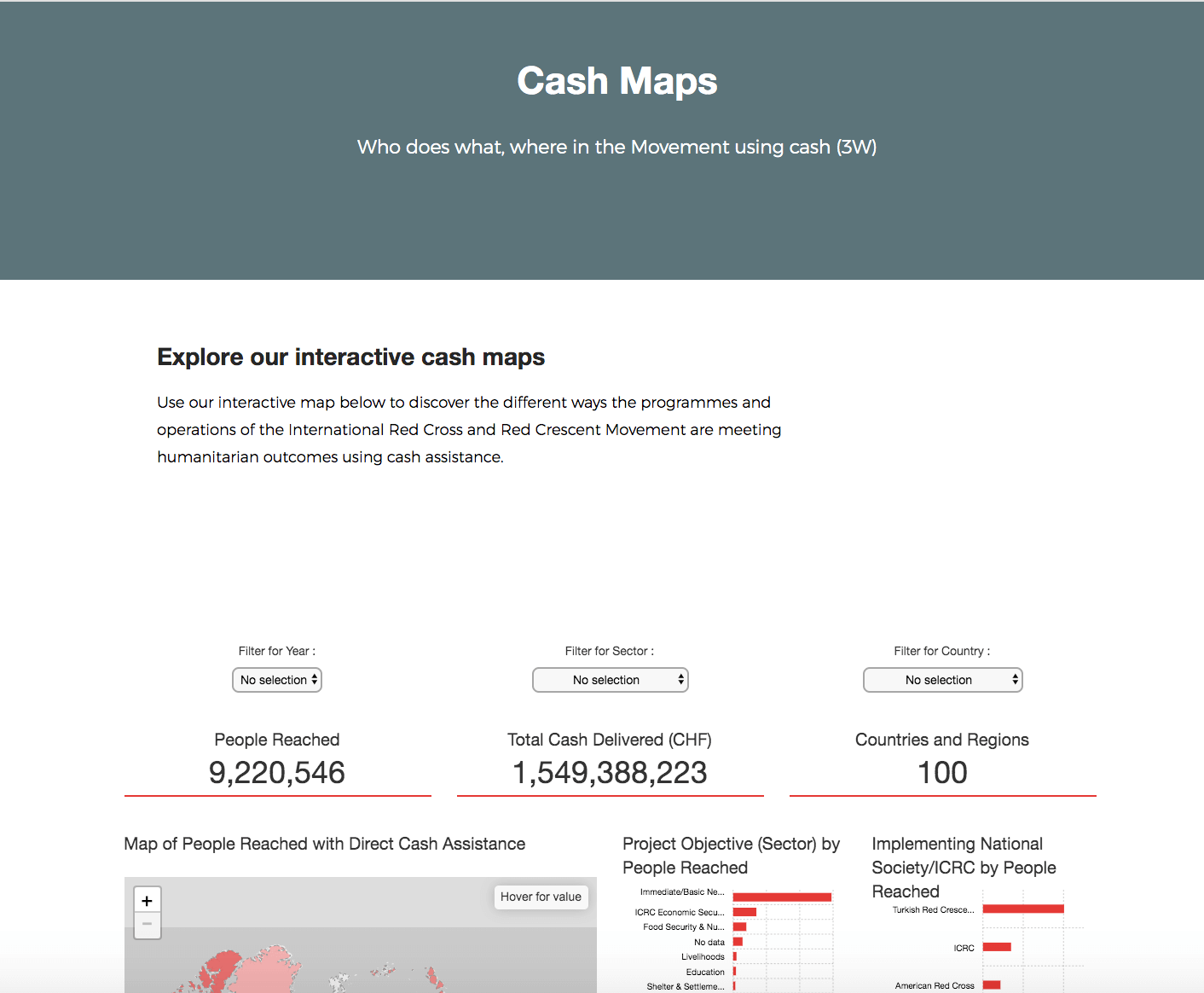How to embed HXLDash in your website
A guide of how to use an iframe to embed HXLdash in your website.
1. Create a Dashboard
The first step is to create a dashboard via HXLDash. When you save it will be given an ID and a URL.
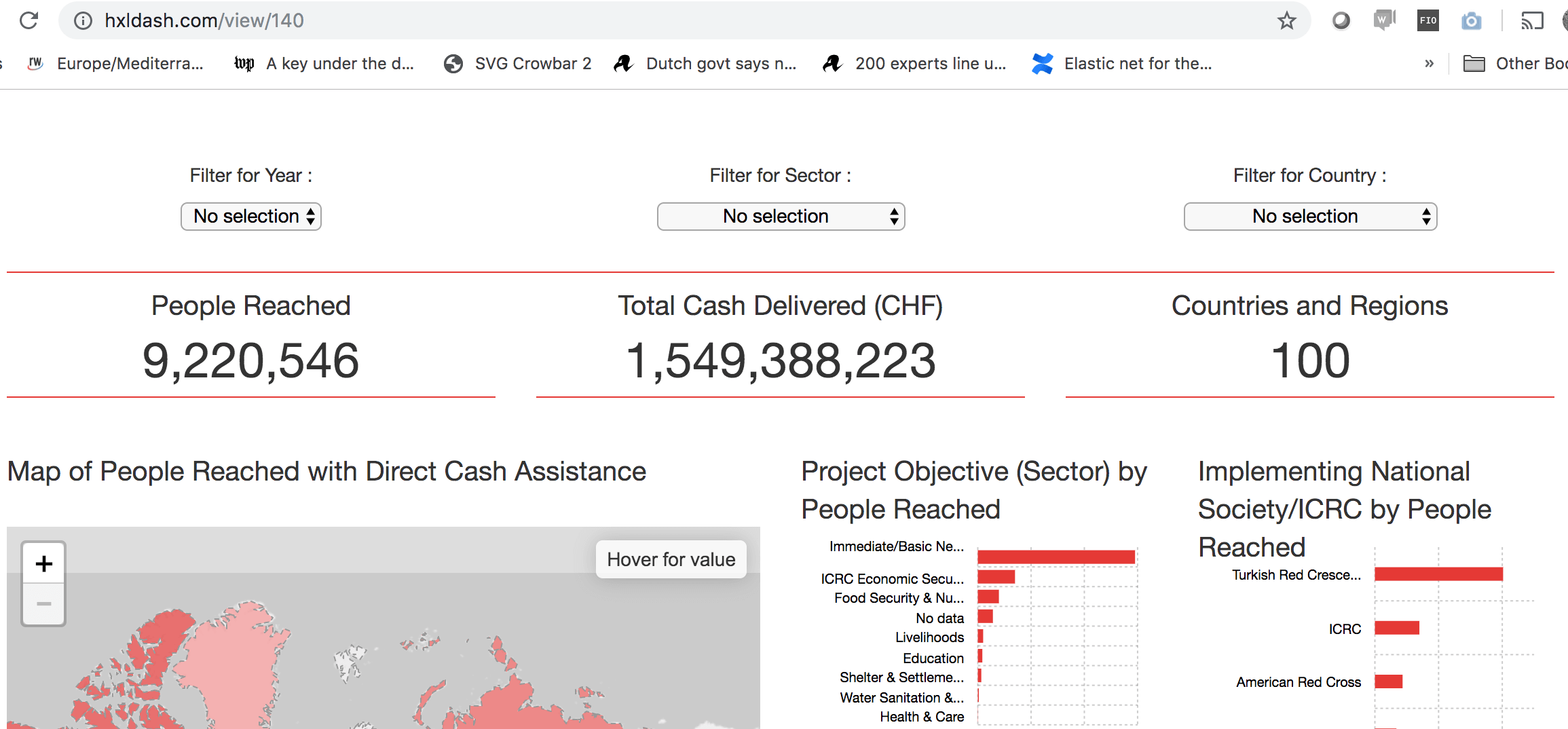
A dashboard made about Red Cross cash activities.
2. Create the iframe URL
Take the URL you have create and replace 'view' in the url with 'iframe'. The above URL would be changed from https://hxldash.com/view/140 to https://hxldash.com/iframe/140.
The iframe version has a couple of changes to the code to make it more appropriate to embedding in other websites such as removing the link to edit.
3. Create the embed code
The code below is the the code needed to embed on your website. Change the src URL to make your own (or just the ID number). Then change the height number to make set the size of the charts on your page.
<iframe src="https://hxldash.com/iframe/140" style="border:0px #ffffff none;" scrolling="yes" frameborder="0" marginheight="0px" marginwidth="0px" height="1600px" width="100%" allowfullscreen=""></iframe>
4. Include the code on your website
The last step is to include the iframe code with the html of your site.